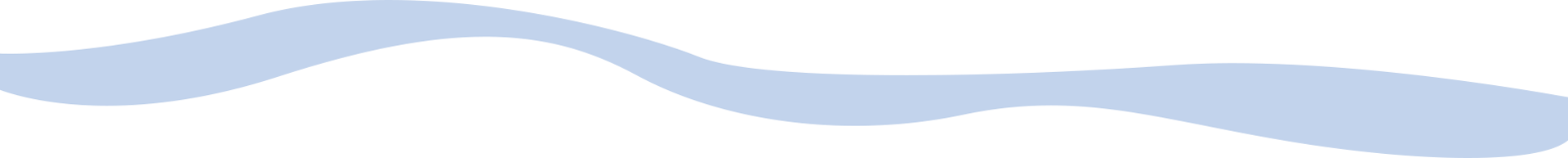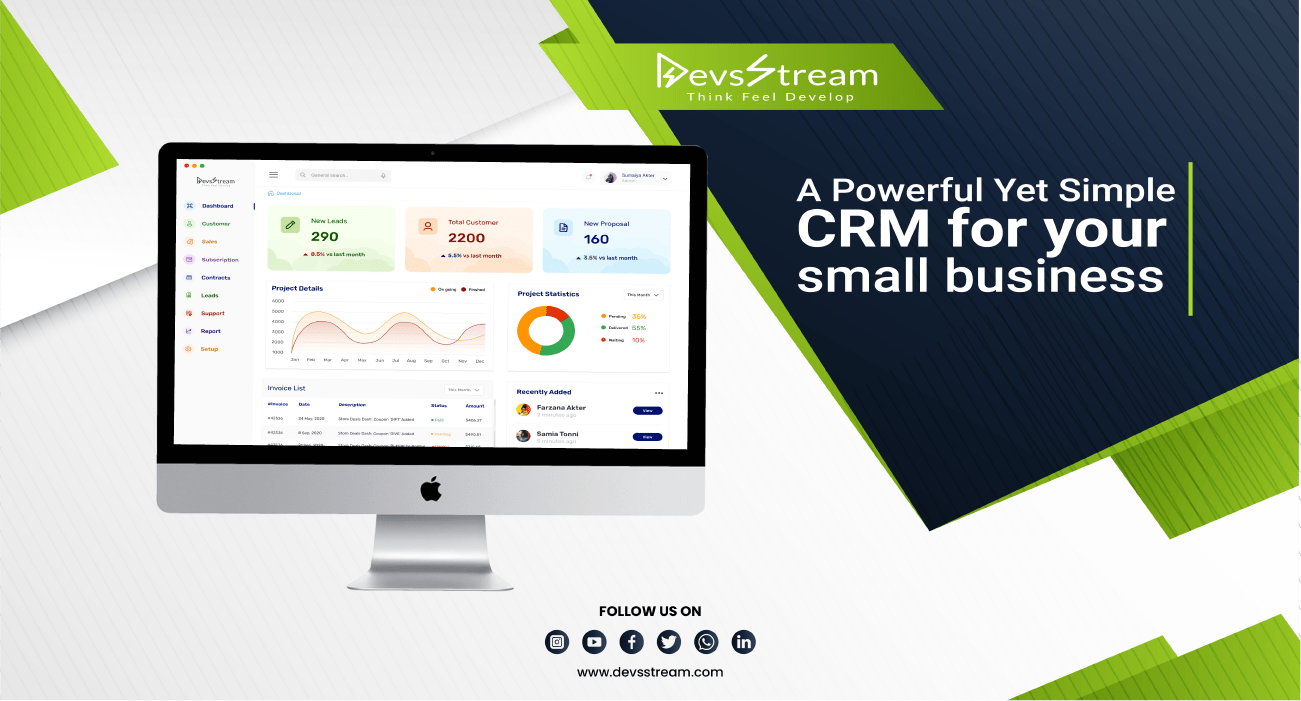CRM Management System
CRM is an acronym that stands for customer relationship management. A CRM replaces the multitude of spreadsheets, databases, and apps that many businesses patch together to track client data. Customer relationship management is any tool, strategy, or process that helps businesses better organize and access customer data. CRM eventually evolved into databases stored on individual computers, and then the CRM definition shifted into something far more complex. It was no longer just notes. Managing a business’s relationships with customers became complicated process. Now, to compete in any industry, a businessman needs a reliable system built on CRM software.
CRM Management System features for user :
- Contact Management: an element of CRM that sometimes goes by customer management software. With this CRM capability, you’ll be able to gather crucial customer data and bolster your marketing strategies when introducing new products, the personalization all contacts with customers, and make them feel important and catered to.
- Sales Team and Customer Opportunity Management: Quantifying the opportunities that your sales team has with customers is a relatively basic feature of CRM. It allows users to identify the customers that are most likely to convert. This helps streamline sales/marketing teams, improve efficiency and optimize your sales process.
- Sales Analytics: Sales analytics is one of the most valuable features of a CRM. Users can create better sales campaigns in the future by analyzing the hard data of past campaigns. CRM helps you collect data from social media, polls, and website traffic, then analyze it all with the same software.
- Mobile CRM: Everyone has a smartphone these days, so it makes sense to utilize the amazing technology inside them to benefit your business. Take customer relationship management on a remote device using mobile CRM programs and apps. Staff can view data and receive valuable alerts about campaigns on a mobile device
- Inside Sales Console: The platform for increasing sales performance through a more efficient UI is known as the inside sales console. CRM systems offer optimized UI and data analytics to further streamline and improve the customer experience.
- Support Automation: Customer support features like FAQ pages, chatbots, and email correspondence are becoming increasingly automated as AI capabilities improve. Users can control the output of your customer support features from your UI.
- Account Management: Helps you keep track of all your lead and contact interactions, including activities and communication history.
- Reporting and Dashboards: Provides you with routine summary reports of sales figures, email marketing results, or sales agent performance.
- Workflow Automation: Automates actions in various CRM activities like deal management or email automation through triggers such as field entries, customer actions, or inactivity.
- Customer Database: Organizes customer data and manages your company’s interaction with them.
- Lead Management: Helps sales teams organize and prioritize leads to ensure they pursue the right contacts and customers.
- Territory Management: This allows you to assign leads or accounts to specific agents based on geography, industry, product, or account size for more efficient follow-up.
- Email Marketing: Enables robust communication with your leads and customers using either individual emails or bulk messages and tracks the results of your email campaigns.
- Sales Forecasting: Generates predictions for upcoming sales or revenue based on past and present data and trends.
- Document Management: Collects, uploads, stores, and shares files and documents in a centralized location that all relevant team members can easily access.
- Customizations: Let you create unique fields for reporting or business-specific pipeline stages.
- Integrations: Syncs your data with third-party apps and tools to extend the capabilities of your CRM.
- Cross-Platform Compatibility: This allows you to run your CRM on various platforms, including desktop and mobile devices.
- Category : Web Development
- Devices : Android,IOS,Website
- Demo Link : - - -